Our first foray into drag-and-drop themes, in August 2013, looked at CyberChimps, PageLines, SiteOrigin, iThemes Builder, and Themify. This time around, we examined four new themes and two plugins.
This session’s themes were Elegant Themes‘ Divi, Make from Theme Foundry, Ultimatum, and Headway. The plugins are Pixgridder Pro (bundled with Shortcodelic on CodeCanyon for $20) and Visual Composer ($25 for a single site license on CodeCanyon). The plugins can be used with (almost) any theme to give you the option of adding blocks to individual pages, but they don’t create an overall theme design (header, footer, sidebar).
http://www.slideshare.net/EastBayWPMeetup/make-ultimatumheadway
I tested three themes and found Make the quickest to get started with and the most intuitive, as many of the style options are integrated with the WordPress customizer. The free version allows you three sections per page and four types of sections, but that actually gives you quite a bit of versatility. The pro version lets you add widget areas to a page, use Typekit fonts, and include e-commerce layouts for WooCommerce and Easy Digital Downloads.
Ultimatum is a theme builder, not a site builder. When you start, you have nothing. You chose a base template–in this case, Bootstrap responsive–and create a default layout, building up the elements of your header, footer, and sidebars.
Although nearly anything is possible, and you can create an infinite number of layouts and apply them to whichever pages, posts, categories, custom post types, etc., you want, Ultimatum is not at all intuitive–you won’t get anywhere without the documentation. (The docs are fairly extensive, at least.) If you’re willing to stick it out through the learning curve, you could do a lot; for that much work, I’ll stick with Genesis. A visual theme builder should make my life easier.
I’d heard about Headway for years but not tried it. This is the most drag-and-drop of the site builder/theme builder tools I’ve tried so far, because you actually draw elements on a grid. (You can specify whether the grid should be automatically responsive or you want to create wrappers at different sizes.)
It’s like wireframing and building your site at the same time. The “blocks” that Headway uses are built up of the normal elements of WordPress content, so it helps to have some content to work with. I imported content from a site that needs redesigning; you could import sample content and do as well.
Though you will want to read the “before you start” file and take the tour of the Headway Visual Editor, it’s pretty easy to navigate and get a basic first layout created and styled. Refinements will probably take longer. I can see why some people prefer this for client work, especially if they come from design backgrounds.
None of the three had quite the glitz factor of Divi, which Pieter Hartsook demonstrated. The modules for building pages in Divi are similar to those in Ultimatum, but there are more of them built in, and the fancy slider effects are also built in, without needing added plugins. (All of that stuff gets stored in the post table as shortcodes.)
The really nice thing for the total beginner, though, is the number of pre-made layouts: if you want to start with a template for a portfolio site, or a company site, or a store, just select that layout. Seems like a great way to get a site set up in a hurry if you have a low-budget job or a friend in need and they don’t need a super-custom design.
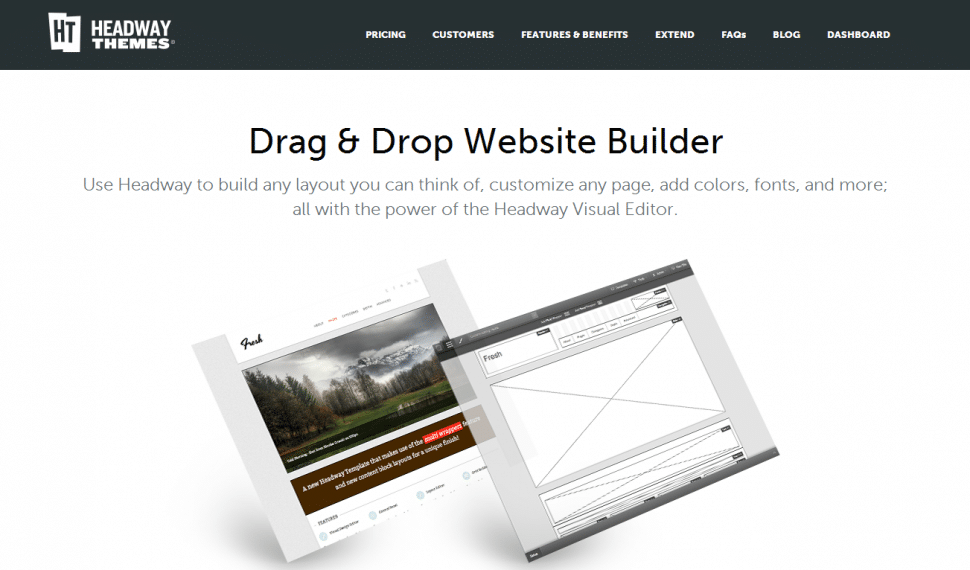





Sallie, that’s an impressive rundown of drag and drop theme builders. Thanks! That should really help steer newbies and developers alike.
What’s your take on Headway alternative “TemplateToaster”
I’m afraid I haven’t tried Template Toaster, so I can’t comment on it.