Announcement: WordCamp San Leandro
Judi Clark, who recently moved here from Hawaii, would like to hold a WordCamp in San Leandro on Saturday, September 29th, at the San Leandro Public Library, which has just installed gigabit Wi-Fi. If you would like to speak or to volunteer, please contact judic [at] manymedia [dot] com.
Q&A
Has anyone had issues with upgrading to WordPress 3.4?
Anca found some plugins broke, which was not too surprising as they hadn’t been upgraded yet. Sallie had a strange problem on one site: page permalinks were broken and she had to re-set permalinks several times. Everyone else who had upgraded did so without any trouble.
Back WPUp running out of memory?
Steve Caramia had an issue with Back WPUp. We suggested removing any unused themes and plugins from the site, backing up older uploads folders offsite manually, revising the backup job so that only the current uploads folders were included, then trying again.
Why are unused themes and plugins a security issue?
Because they need to be updated even if you aren’t using them, and you might forget to. Think about something like the TimThumb hack. If you had dozens of inactive themes, you might not even have known that one of them had the TimThumb script in it and that you were vulnerable.
Hosting warnings and recommendations.
Aplus.net gets an F in WordPress hosting. Network Solutions has surpassed itself in the high cost for poor service department. Managed hosting from ZippyKid, WP Engine, and Page.ly can really be worth it if you are not tech savvy, for the security alone. (Disclosure: Page.ly is a sponsor of the Meetup. And you know what? They rock.)
Anca says Synthesis, the managed hosting offering from StudioPress, is not yet ready for prime time. (Good to know.) Hostgator and Bluehost, which is owned by the same company as Hostmonster, continue to provide good quality as far as inexpensive shared hosting goes.
How do you move a WordPress site?
If you are just going from a subfolder to the root directory on the same server, the instructions in the Codex should be fine. The lazy person’s way to move from a dev server to a production server is to use BackupBuddy.
What about backups? If my hosting company provides backups, do I need a plugin?
The backups that your hosting company offers are fine as long as they include both your database and files. You will need their help to restore your site from these backups. You might not be able to get automated backups at the level of hosting you have, and your host might not offer offsite backups, so you probably have to remember to make the backup and also download it to your computer.
We did an entire meetup on backups back in February 2012, covering manual backups, BackupBuddy, VaultPress, and BackWPUp. Slides are here.
Notes from Choosing WordPress Plugins Presentation
Thanks to Judi Clark for supplementing these notes.
Brian started with an overview of what a plug-in is (it extends the functionality of your site), and the plugin UI in the WordPress admin interface. Search is the most important tab there, but you can look at popular or recent plugins to get some ideas.
When choosing a plug-in, evaluate performance (internal vs. external, active vs. passive, etc.), complexity (strive for simplicity and focus), and coverage (what does it do)?
Finding & Evaluating plugins
Referrals from people you know are the best method of finding good plugins. Ask about reliability, maintainability, learning curve.
You can search for plugins first in Google and then in the WordPress repository. Look for the publisher/developer. Have they done other plugins? Visit plugin sites to review. If a plugin was created by Automattic, you can probably trust it. Likewise, if the author has created many other plugins and is well-known in the WordPress community, you can expect a higher-quality plugin.
Look at the plugin’s page in the repository find out the answers to such questions as, Does the developer respond to support requests in the forum? Is the plugin maintained? Documented? How many times has the plugin been downloaded? How many ratings does it have? How highly is it rated? Do users say it works with the current version of WordPress?
Finally, search Google for major issues using terms like “<name of plugin> problems” or “<name of plugin> error.”
An example of a good plugin: Dynamic Content Gallery. It has settings, configuration guide, FAQ, documentation and visit plugin site links. It’s been around a long time (version 3.3.5) and has been long tested. Also recommended: Slide Deck 2 (lite version).
Install plugins to check them out. If you have a development server to test them on, use that. Be careful of plugins that install tables/store info, because they don’t always clean up after themselves when you uninstall them. Check the dashboard UI for ease of use & functionality. Avoid plugins that re-invent the wheel, and avoid plugins that overlap functions: they’re more likely to conflict with one another.
Someone asked about customizing the look of plugins with CSS. Many plugins do come with their own CSS files and instructions for customizing the appearance of the forms, widgets, sliders, etc. that they create on your site. Save copies of the customizations you make in case they get overwritten during upgrades, though in many cases you can avoid this.
Test plugins one at a time. This helps you to know where problems come from. Allow some time for problems to show themselves, as they may not appear immediately.
If you need to update WordPress, wait to make sure it’s stable on your site before updating plugins. Does a particular plugin require an update with every WP change? If so, is there a good reason every update affects it, or is it badly coded? Are necessary updates offered in a timely manner?
Update your plugins in timely manner and prune them periodically. Sometimes a new version of WordPress will make a plugin redundant. (When WordPress introduced post thumbnails, Tim Thumb became a lot less useful.)
Even if you don’t know how to read it all, there may be clues (look for // marks that indicate comments) about what’s going on. also watch for plugins that don’t function until/unless you pay them first. That said, if you want good plugins, be sure to donate to the cause. Check forums for developers that move on.
Categories of Plugin
Housekeeping
- Spam
- Akismet Ships with WordPress; requires an API code, and costs money for all but personal sites)
- FV Antispam Completely free. Stops spam submitted by bots, which is most spam. Also protects forms.
- Broken Link Checker
- Image Compression
- XML Sitemap
- HTML Sitemap
Utility
- Social Media/Feeds
- Forms
- Translation
- E-mail Subscriptions
Presentation
- Sliders/Galleries
- Calendar/Events
- Related Posts
- Platform Support (Mobile)
The plugins on Dlantern.com
Add to My Yahoo! Button (Provided by Host. Inactive.)
Akismet. The second most popular plugin in the repository.
All in One SEO Pack. Search engine optimization plugin. Inactive because Brian uses the SEO features of the Genesis theme framework. Check out Joost de Valk’s WordPress SEO plugin, which has gained tremendous popularity since its launch.
Broken Link Checker. This does just what it says: searches your site for broken links, both internal and external.
Customizable Permalinks. This is a Yahoo! plugin to get around their requirement that you install WordPress in a subdirectory.
Donation Can. Allows donations to multiple causes. (No longer available)
Dynamic Content Gallery. Creates an image slider of featured posts or pages with or without titles and excerpt overlays. Highly configurable, very reliable.
Falbum. Flickr Album. (Also provided by Yahoo!) WordPress supports Flickr oEmbed.
Genesis Simple Edits. “This plugin creates a new Genesis settings page that allows you to modify the post-info (byline), post-meta, and footer area on any Genesis theme.” Only useful if you are using the Genesis framework.
Genesis Simple Hooks. “This plugin gives you an attractive, easy to use interface for modifying your Genesis theme via the hook system.” Only useful if you are using the Genesis framework.
Genesis Simple Menus. “This plugin allows you to assign WordPress navigation menus to the secondary navigation menu within the Genesis Theme Framework on a per post, per page, or per tag/category archive basis.” Only useful if you are using the Genesis framework.
Genesis Simple Sidebars. “This plugin allows you to create multiple, dynamic widget areas, and assign those widget areas to sidebar locations within the Genesis Theme Framework on a per post, per page, or per tag/category archive basis.” Only useful if you are using the Genesis framework.
Google Analytics for WordPress. Embeds your Google Analytics tracking code and lets you set some useful options. By Joost de Valk, creator of the awesome WordPress SEO plugin.
Google Calendar Events. Displays your Google Calendar as a grid, list, or calendar in a page, post, or widget. This is not an event registration plugin. For that, Anca suggests All in One Event Calendar, from Then.ly.
Google XML Sitemaps. Automatically generates a sitemap to help search engines (not just Google) crawl your site.
Gravity Forms. The one commercial (as in it costs money) plugin that Brian uses. (If you want a free alternative, you can try Formidable, though the free version of that doesn’t have all the features of the pro version.) You might also be able to use Google Forms for some things. But Gravity Forms rocks, as anyone who has used it can tell you, and the personal license is only $39.
Gtranslate. A tool to allow visitors to translate your site into different languages. Uses Google’s translation engine.
Hello Dolly. Ships with WordPress, so you have it whether you want it or not. This plugin displays random lyrics from Hello, Dolly to the site administrator. It’s meant to demonstrate to developers how to build a plugin. Amazingly, many people actually do use it. Brian doesn’t.
Hosted by Yahoo! Badge. I think I’d rather activate Hello Dolly, myself.
Posts 2 Posts. Allows you to create many-to-many relationships among posts and pages, a useful CMS feature that WP doesn’t have out of the box.
Sharedaddy is an easy-to-use social sharing plugin from WordPress.com that’s now bundled into Jetpack, so the standalone version hasn’t been updated.
Subscribe2 is a straightforward, serviceable plugin that allows people to subscribe to your blog posts by e-mail. There are a number of options for mail format, post category, etc. Nothing like as fancy as using Aweber or Mailchimp, but it actually gives you more control than Feedburner.
More Suggestions
Troubleshooting
If you want to find out which plugin is causing trouble, or are otherwise in test mode, go into your wp-config.php file and look for the line
define('WP_DEBUG', false);
Change that to
define('WP_DEBUG', true);
You will then see ALL KINDS of error messages that tell you about problems you never knew you had. There’s a plugin called Debug Bar that will help you figure out which ones are serious and where they come from.
Note that if you’re not comfortable wading into your code, this may simply frighten you.
Plugin Editor
Even if you don’t know how to read it all, there may be clues (look for // marks that indicate comments) about what’s going on. But don’t make any changes or hit the “update” button unless you know what you’re doing. If you do plan to edit plugins, it’s a good idea to have a backup copy.
Are you tired of plugins that nag you for donations? Although plugin developers deserve donations, harassment isn’t the best way to go about it. You can open up the plugin editor and look for the part of the code that causes the plugin to nag you.
I found that the Sub Page Summary plugin had a whole PHP file dedicated to nagging users for donations, but there was only one line of code in the main plugin that called that file. Removing that line turned off the “Your contribution is still missing” message. Thanks to Brian for the brilliant suggestion.
Show a plugin developer some love
But please—if you’ve never made a donation to a plugin developer, and there’s a plugin you’ve used a lot, go make a donation. Even $5 will show the developer you appreciate the hard work s/he has put into making your site better. Developers often abandon plugins because supporting them is too much work.
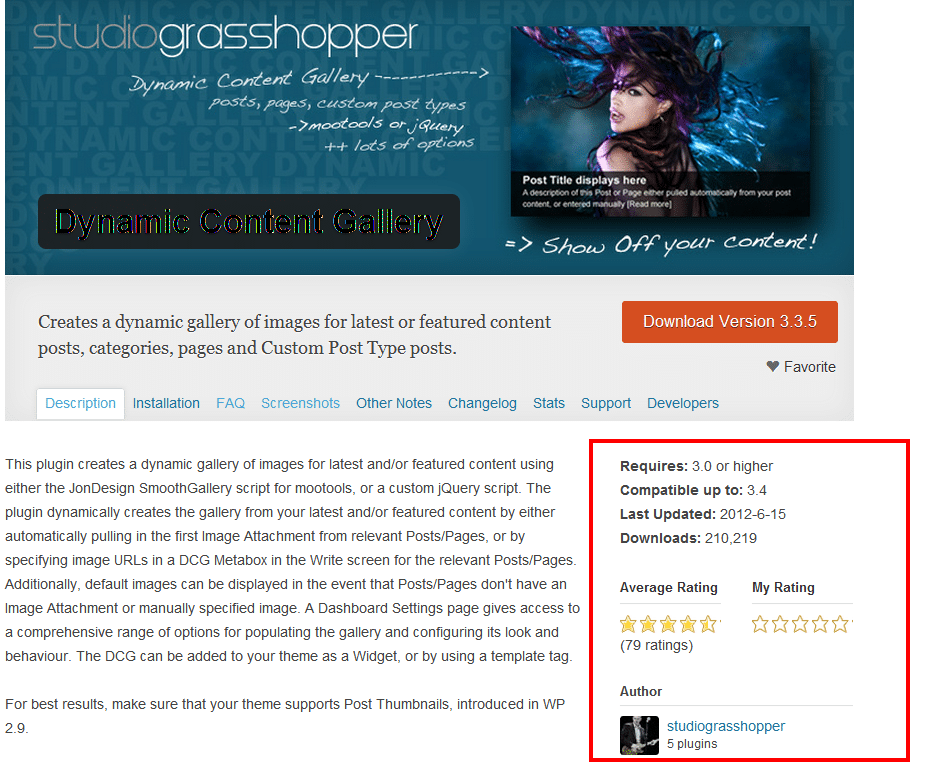





Leave a Reply