Fred Meyer from WP Shout joined us via Skype to give his presentation (also seen at WC Denver) on “What I learned about WordPress development by interviewing 15 13 of the best WordPress developers.”
[contentcards url=”http://wpshout.com/wcdenver/#/”]
Top Takeaways
Good WordPress code is not distinguished by difficulty, innovation, or cleverness. The key to good code is clarity. Will someone who looks at your code know what you were trying to do and why? Will you know if you come back to it 6 months later? Can your code serve as a good example for people who are learning to code?
Persistence and curiosity are qualities you need in order to become a good developer. The need to understand why and how code works, it will motivate you to learn. You develop skill through continued practice. You don’t have to be a genius to be a WordPress developer. You just have to keep working at becoming better.
Don’t chase the shiny. Once you have found tools that work for you, you don’t need to try every new one that someone mentions. Just because something is new and popular doesn’t necessarily mean it’s better than what you’re already doing. Before you jump in, make sure there’s going to be an advantage over what you’re already doing.
The Codex is your friend–and so is the code. Almost everything you need to know is in the WordPress Codex, but to really understand how WordPress works, look at the core code.
Additional Notes
Fred created his slides using reveal.js. There is a free plugin called Presenter that makes use of this if you’d like to try it.
Fred is a huge fan of the CSS pre-processor SASS. We had a presentation about CSS pre-processors at the meetup a few years ago. SASS makes writing CSS more like writing PHP. There’s a free cross-platform SASS compiler called Koala if you’re not big on the command line.
Jermaine Holmes won the free copy of Up and Running: A Practical Guide to WordPress Development.
WP Shout has produced handy stickers with tips on some of the most common WordPress conditional tags. Trivia for the day: is_dynamic_sidebar does not check to see whether you are in a sidebar file, but whether there are any widgets activated in any sidebars on the site.
WordPress Hosting Resources
Prior to Fred’s presentation, the group had a discussion about site speed, performance, and hosting. The single biggest factor in your site’s performance is your hosting company. The best caching and performance tools (e.g. memcached, OPcache, APC) have to be installed on the server and are not available with most cheap shared hosting accounts.
Fortunately, there are now many hosting companies that specialize in WordPress.
The first was our sponsor (and host of this site) Pagely, which still has options for small businesses even though they have transitioned primarily into enterprise hosting. Pagely uses Amazon’s servers. They have been fantastic in terms of up-time, support, and security.
There are plenty of other options, however, including the Turbo service from our new sponsor A2 Hosting, Flywheel‘s option to stage a site for free before transferring it to a client, and GoDaddy‘s new inexpensive managed WordPress hosting plans. Each of these different providers offers something unique.
To help you decide, here are some recent comparisons of managed WordPress hosting providers:
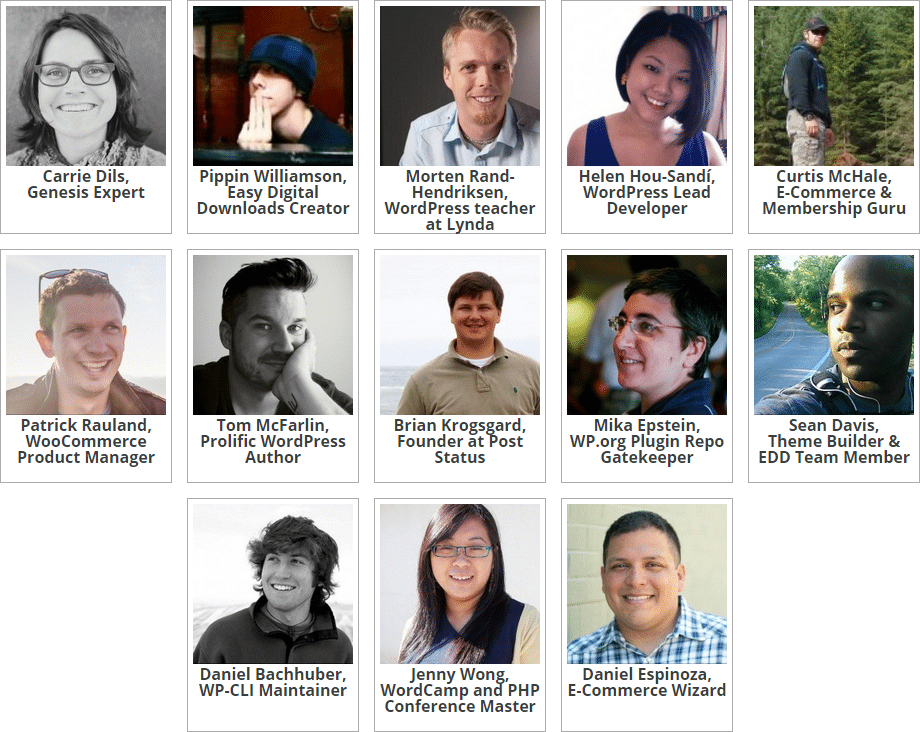





Leave a Reply