Without backups, you could lose your entire website. This meetup covered four ways to back up your WordPress database and files:
- Manually, via phpMyAdmin and FTP and through your hosting control panel
- Using the BackupBuddy plugin from iThemes, presented by Sallie Goetsch.
Why you’d use it: scheduling, offsite backups, comprehensive, easy site migration, easy restore, server scan and new malware scan feature. - Using the VaultPress service from Automattic, presented by Anca Mosoiu.
Why you’d use it: from the makers of WordPress, allowed by Page.ly and managed hosting services, up-to-the-minute backups, easy DB restore, security scans, lots of stats. - Using the free BackWPup plugin by Daniel Husen, presented by Pieter Hartsook.
Why you’d use it: free, more offsite backup locations than BackupBuddy, good scheduling options, easy DB restore.
There are many other WordPress backup plugins that we did not have time to cover.
https://www.slideshare.net/EastBayWPMeetup/backing-up-your-wordpress-site
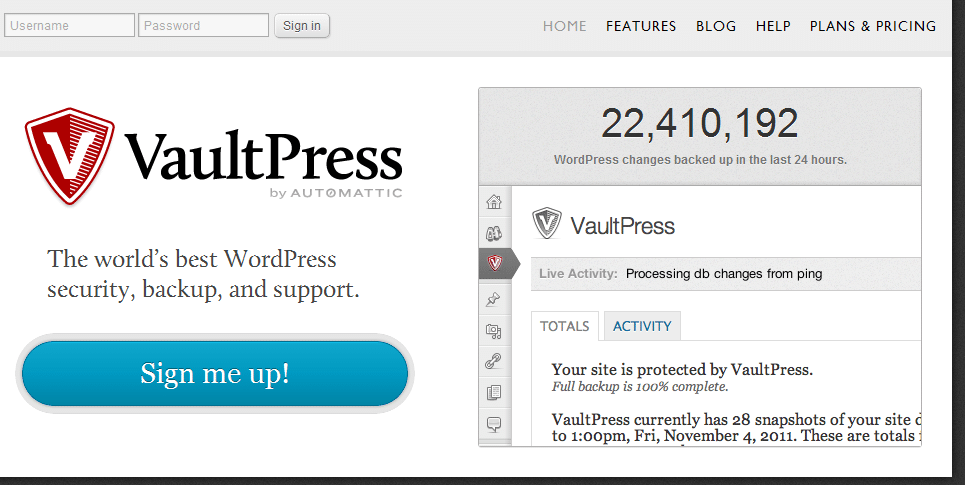





Leave a Reply