Codex References
Tutorials
- How to Create Custom Post Meta Boxes in WordPress
- How to Create A Custom WordPress Meta Box Instead of Using WordPress Custom Fields
- How to Limit the Display of a WordPress Meta Box
- How to Keep the Custom Fields Area Uncluttered
- Take Your WordPress Meta Box to the Next Level
- Reusable Custom Meta Boxes (4-part series)
- How to Display Metaboxes According to the Current Post Format
Plugins
The presenters mentioned some useful plugins when managing custom fields and creating custom metaboxes. There are many more available in the WordPress Plugin Repository.
- Types: Creates Custom Post Types, Custom Taxonomies, & Custom Fields/Metaboxes. Used by Sallie on the BACN website.
- Meta Box by Deluxe Blog Tips provides the JavaScript necessary for things like date-pickers and time selectors. You still need to code your actual metaboxes, but it speeds up development. Tutorials available.
- Advanced Custom Fields. Similar to Meta Box, but also lets you create your metaboxes through the WordPress admin.
- WP Alchemy MetaBox PHP Class. Not precisely a plugin, though you can make it into one or bundle it into one if you want.
- Custom Field Bulk Editor. Very handy if you decide halfway through your project that you want to rename one of your custom fields, or remove it.
Any Additions?
If you have a favorite plugin, code snippet, or tutorial, post it in the comments.
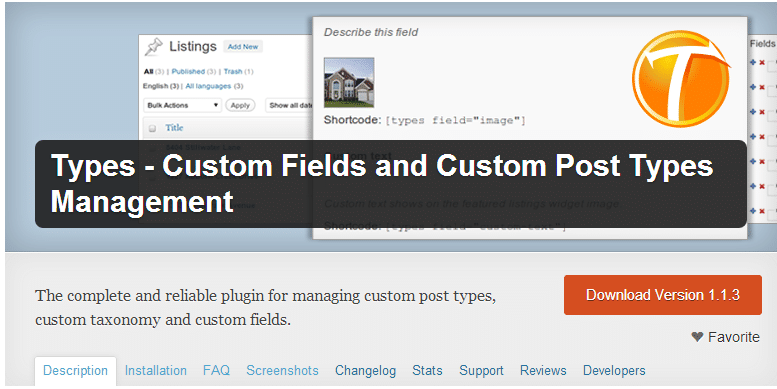





Leave a Reply