Q & A
This time is open for people to ask questions about any aspect of WordPress that they’re having difficulties with, or share recent discoveries.
iThemes Builder/Drag-and-Drop Page Layout/Theme Frameworks
Amy Lenzo, the resident expert in iThemes Builder, explained that while you can use the click-and-add functions of the layout editor to order elements vertically, and the style manager to control CSS, you can’t arrange elements horizontally on a page using a drag-and-drop interface. Pieter Hartsook recommended the Pixgridder plugin (free or pro) for creating in-page content and arranging it in rows and columns.
This also brought us back to the question “What’s a Theme Framework?” WP Beginner has a pretty good article on this subject, which addresses the pros and cons of using frameworks for theme development. (And like many members of the East Bay WordPress Meetup, they favor the Genesis Theme Framework from StudioPress, though they recommend Headway for beginners.)
Accessibility
One of the new members asked about accessibility and mobile bandwidth issues. While most WordPress themes these days are responsive, many are image-heavy, and not everyone takes time to size images before uploading them. (There’s no point in making your full-size images larger than the width of your desktop content area, which in most cases isn’t more than 1200 px. Resize those 10-megapixel photos with Lightroom before you upload them.) It’s also helpful to use a Content Delivery Network for your your images, the most basic of these being Jetpack’s Photon.
Accessibility for screen readers or those who have visual disabilities is a complex issue. Some types of businesses (e.g. hospitals) are required to maintain websites that meet certain accessibility standards under Section 508, and if you are building for such a client, you need to be aware of them. Visit WebAIM for a checklist of HTML and script guidelines. ALT tags on images are just the beginning.
WordPress.org does have an Accessibility Team, and you can join it if you want to help make WordPress more accessible.
Business Directories
There are not really any truly satisfactory business directory plugins out there of a kind that allow members to maintain their own entries, but if you want to maintain a fairly simple, Rolodex-like business directory on a site, you can take a look at the Connections plugin (free with some paid add-ons available).
Sallie’s company recently built a custom member profile add-on for the BAIPA site, tied in with S2 Member, that allows members to edit their own profiles (a custom post type) after they have paid for membership and contains custom profile fields relevant to the organization, but because it was customized for the client, it wouldn’t be suitable for wider distribution without further development, and is best suited to be customized for different specific uses. (But if you have a client organization with a budget that needs such a thing, come talk to us.)
One-Page Themes
Someone asked about building single-page sites in WordPress. This occasioned a need for further clarification: one page as in literally one page, e.g. a “squeeze” page or “coming soon” page, or a one-page site as in the modern trend for infinite scroll? Though you can construct a basic “coming soon” or “squeeze” page in plain HTML more quickly (assuming you know HTML), if you are planning to create a WordPress site later, you might wish to start as you mean to go on, and just put the squeeze page up in front of the real site that you’re building. And if what you want is a scrolling portfolio page that’s pulling your blog posts, etc. in from your database, that’s possible in WordPress, too.
Landing/Squeeze/Coming Soon Pages
- Just Landed WordPress Landing Page–$55 from Themeforest. The usual six gazillion theme options you expect on anything from Themeforest, plus mailing list and e-commerce integration. Responsive.
- Ultimate Coming Soon Page–free plugin from WordPress Repository; pro version from SeedProd $29 personal, $49 developer. Works with any theme. Visible only to non-logged-in users. Pro version integrates with mailing list providers for email capture and Gravity Forms for capturing any other info.
- Easy Maintenance Mode–free plugin from WordPress Repository. Use as a coming soon page or while performing maintenance. Visible only to non-logged-in users.
- WordPress Landing Pages–free plugin from WordPress Repository. Haven’t tried it.
But whatever you do, don’t use the monstrosity known as Authority Pro.
One-page Themes
- Elegant Themes Divi–$29/year for Elegant Themes membership, which includes all their plugins. See an example at Pieter Hartsook’s Go Green Synthetics Development Site.
- Onesie, from Graph Paper Press. Free, but with a pro version. Graph Paper Press themes are $79 each or $149 for 50. (1 year of support and updates in either case.)
- Corsa Retina Responsive Creative One Page Theme–$40 from Themeforest
- Impreza Retina Responsive WordPress Theme–$55 from Themeforest. By the same developer as Corsa.
- Bold from Themify–$49 standard, $69 developer, $79 all-theme package. Includes the Themify builder, a drag-and-drop content organization tool sort of like the aforementioned Pixgridder.
- Parallax Pro from StudioPress–$99.95 bundled with Genesis Framework; $44.95 if you need just the child theme
- Centric Pro from StudioPress–$99.95 bundled with Genesis Framework; $44.95 if you need just the child theme
- Agency Pro from StudioPress–$99.95 bundled with Genesis Framework; $44.95 if you need just the child theme
- Modern Portfolio Pro from StudioPress–$99.95 bundled with Genesis Framework; $44.95 if you need just the child theme
- Arcade by Bavotasan–Basic version free from the WordPress Repository; Premium $69
- One Page from InkThemes–Basic version free from the WordPress Repository; Pro “Business Grow” version $59
More Lists of One-Page Themes for WordPress
Inclusion of these lists is not meant as endorsement of these themes. They are other people’s choices and you should check them in the usual fashion before using them. If they’re in the WordPress Theme Repository, they have passed basic tests for security and met (very) minimal standards. If they come from a reputable theme shop, like Elegant Themes, Graph Paper Press, or StudioPress, you can trust them. (And I haven’t found glaring problems with Themify, though the builder engine is a bit of a resource hog.) Themeforest is a crap shoot: some authors are good, some are not. See how they are handling support calls and whether you find any complaints about them if you search Google.
Also note that many links in these articles are affiliate links.
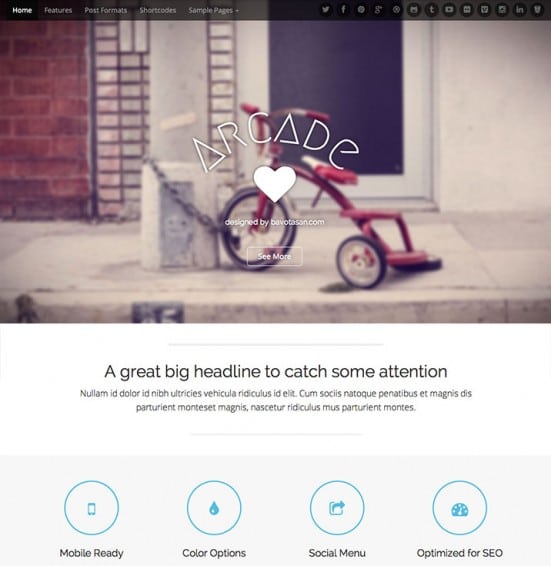
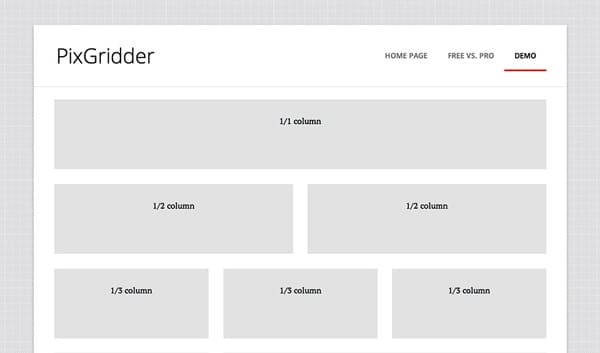


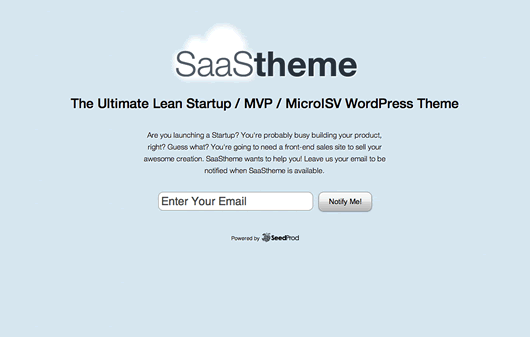





Leave a Reply