The focus of the July 2015 meetup was Modern Tribe’s plugin The Events Calendar and its companions, Events Calendar Pro, Community Events, Facebook Events, and Tickets/Eventbrite Tickets. Rob La Gatta from Modern Tribe spoke first, providing an overview of the plugins and answering questions about the projected roadmap.
http://www.slideshare.net/EastBayWPMeetup/rob-la-gatta-making-the-events-calendar-sit-up-and-beg
After that, Sallie Goetsch provided some examples of different ways she has customized The Events Calendar and Events Calendar Pro on client sites, including importing events from another plugin, setting up an event slider with Meta Slider Pro, integrating The Events Calendar into a Genesis child theme, using shortcodes from Event Rocket, creating a horizontal list widget with photos, and modifying the Photo view to show an equal-heights grid instead of a masonry grid.
http://www.slideshare.net/EastBayWPMeetup/sallie-goetsch-making-the-events-calendar-sit-up-and-beg
Notes from Rob La Gatta’s Presentation on The Events Calendar
What is The Events Calendar? A free plugin on WordPress.org, one of the most popular plugins there (not just among event plugins). Since 2010 when the plugin was launched, there have been more than 2 million downloads.
Premium Add-ons for The Events Calendar
- Events Calendar Pro (new views, recurring event)
- Filter Bar (front-end)
- Community Events (submissions from users)
- Facebook Events (imports FB events)
- Eventbrite Tickets (integrates Eventbrite ticketing)
- The Events Calendar Tickets (WooCommerce, EDD, Shopp, WP e-Commerce)
The Events Calendar in Use
http://hotelcongress.com/events
TEC (not pro) customized, using the basic calendar month view, event descriptions with videos, custom ticket solution with TicketFly
TEC Pro, Filter Bar, WooCommerce. Filter bar is in the sidebar doing a Facet-Type narrowing of results. List view on events page.
TEC, Pro, Community. Fairly standard implementation of the calendar itself. They’ve customized the form with a nice photo background. Yes, you DO get to moderate the submitted events. The next step with the Community plugin is to monetize: allow people to submit tickets AND charge for listings. You can allow the community members to edit their events later.
TEC Pro plus Category Colors (free plugin available from the repo).
They’re even using the experimental Agenda View add-on from GitHub. (But it appears to be broken!)
Feature Requests and Roadmap for The Events Calendar
The new version of Events Calendar Pro supports multiple organizers for the same events.
Feature request: multiple costs per event, and ability to show different prices to members and non-members.
Eve Lurie asks about multi-day events that don’t happen at the same time every day. (Another feature request?)
Note that you can add the top-level events page from the Menu UI.
Feature request: booking add-on. Rob says it’s been requested a lot.
Next release, due this week: iCal importer, new coding standards, performance enhancements. On the roadmap we have custom recurrents, WPML integration, time zone support, iThemes tickets, attendee info, Community Tickets, QR codes.
Custom reporting/bulk registration request: suppose your admin is registering for multiple tickets and the attendees are different people: they are the ones who should be getting the confirmations and other info. Carleigh wants to be able to report on people as a group and also to save attendee profiles and registration history. Rob says Modern Tribe IS working on bulk registration features, but it’s not done yet. It will be built into the WooCommerce add-on (called something like Attendee Meta).
Feature request: live/continuous import of Google Calendar events. They have it in The Events Manager.
Feature request: create an event with the date To Be Determined. You just can’t do that right now. You have to have a date in order to create an event.
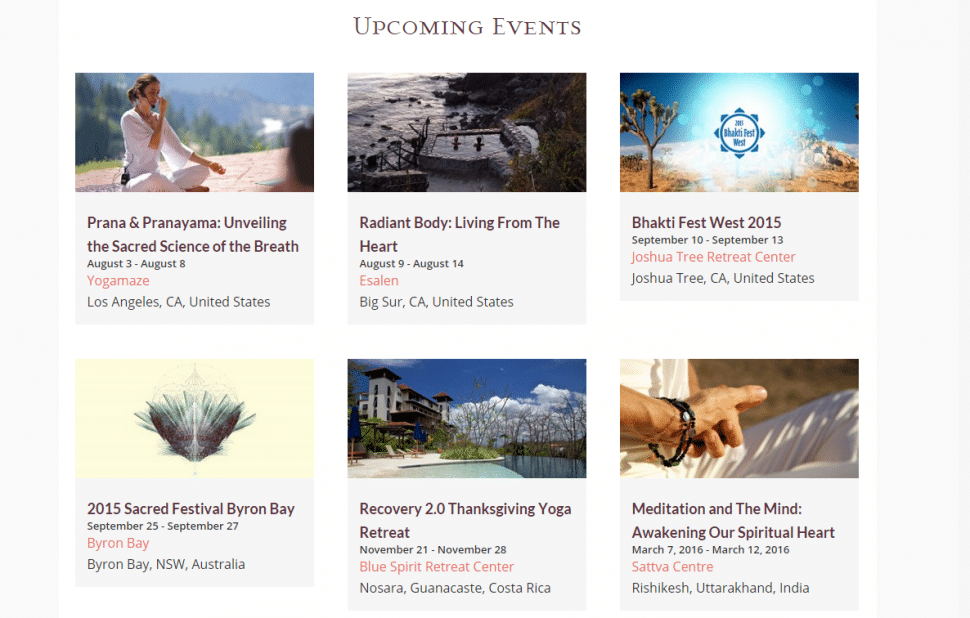





Leave a Reply