Three members of the East Bay WordPress Meetup spoke at WordCamp Sacramento 2018. We brought two of them back to the meetup the following week.
Description: Building a Compelling Portfolio…with Gutenberg
The purpose of a portfolio is to convince prospects to work with you. Whether your service is photography, design, development, or construction, your portfolio needs more than beautiful images. If you’re going to convince people to hire you and not your competition, you can’t just show people what you built. You need to explain the business problems you helped your clients solve and the outcomes you helped them achieve.
The first and most important step in creating your portfolio is determining what to put in it, which means knowing who your ideal client is and what they care about. But after you’ve done the content strategy work, what then? How do you create a portfolio with the elements you need, without adding unnecessary features? How do you make it easy for yourself to add new projects? And can you create it without hiring a developer?
It’s already possible to use code to customize WordPress portfolio plugins, and to use page builders to create layouts for portfolio archives and single entries. Those methods will both have a place for some time to come, but the new block-based Gutenberg editor provides a new way to build a portfolio template, and it might be even easier to use than a page-builder.
This session will review the elements of a good portfolio and explain how to combine core blocks and custom blocks into reusable block templates. The speaker will also address the question of where you might still prefer a page-builder and where you might need a developer — at least in the short term. You’ll walk away with a better understanding of how Gutenberg can make it easier to promote your business effectively.
Slides: Building a Compelling Portfolio…with Gutenberg
About the Speaker
Sallie Goetsch (rhymes with ‘sketch’) has been online since 1985. She hand-coded her first HTML website in 1994. Since discovering WordPress in 2005, she hasn’t looked back. Sallie’s consultancy, WP Fangirl, places a strong emphasis on content strategy and building profitable websites that are a pleasure to use. Sallie has been organizer of the East Bay WordPress Meetup in Oakland, California, since 2009, and has presented there on topics ranging from podcasting to learning management systems to e-commerce to event management. She has also taught WordPress classes for Mediabistro, acted as Technical Reviewer for O’Reilly’s WordPress: The Missing Manual, and produced training videos for Peachpit Press. Sallie is a regular panelist on the WP-Tonic Roundtable and loves speaking at WordCamps.
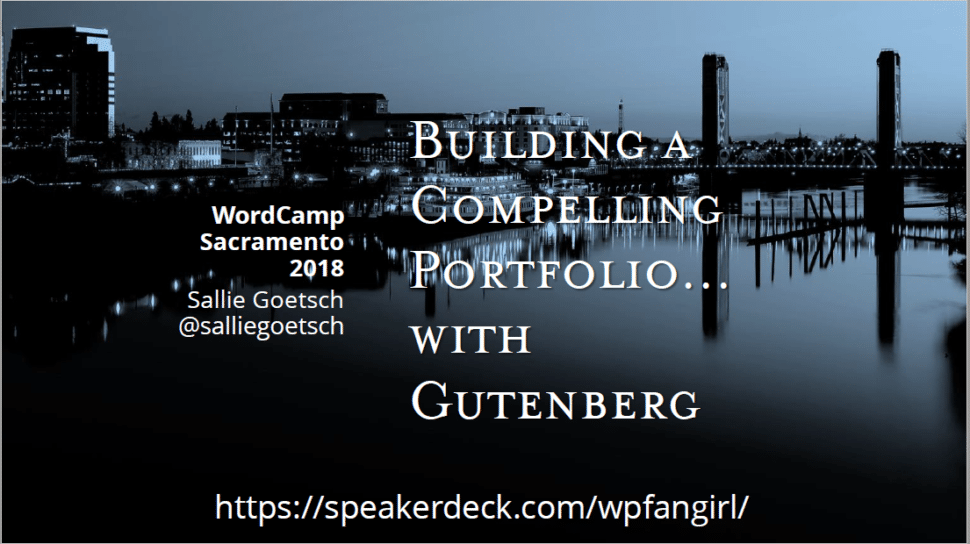





Leave a Reply