Here are my slides from last Sunday’s talk. Thanks everyone who asked questions and provided feedback!
Talk Description
Most web sites are disposable – they are built once and not changed until they are replaced. But some sites and applications are made to last – to be updated frequently as part of doing work for a business, for years. In this talk, Anca will present best practices that smart developers use when building things to last for years. The talk will cover aspects of design as well as development, and is suitable for site owners as well as developers.
Presentation Outline
- Things you can build with WordPress
- Easy: blog & brochure sites
- Medium: interactive features, third-party integration, custom content types
- Hard: advanced search and analytics, memberships & subscriptions, content management workflow
- The people you build them for
- Startups (3-20 employees)
- Small Businesses (10-100 employees)
- Enterprises (thousands of employees)
- How they use their websites
- Publishing
- Lead generation
- Ecommerce
- Marketing/PR/SEO
- Customer Service
- What does maintenance mean for these clients and sites?
- Content Governance
- Lifecycle of a successful (website) product
- Development
- Maintenance
- The cliff of frustration
- Creating Version 2
- The cliff of frustration
- Design
- Development
- Migration
- Sunsetting Version 1
- Maintenance
- What developers usually mean by “maintenance”
- Updates
- Security
- Performance
- Analytics
- Backups
- Maintaining your own custom code
- Set up your success
- Organizational structure
- Where you keep your decisions (project management, documentation, style guides)
- How do you teach your users?
- Help your successors
- What’s important later? (passwords, licenses, editing, and code legibility)
- Website administration guide–document in detail
- Keeping your code readable
- Extending and enhancing the site
- New marketing campaigns or business direction
- Hosting upgrades
- Adding editors and users
- Adding functionality with plugins & custom code.
- Upgrading and testing
- Use managed hosting that provides a staging server
- Use a centralized management system like ManageWP or InfiniteWP if you are maintaining several client sites.
About the Speaker
Anca Mosoiu has been developing sites and applications with WordPress since 2006. She is a programmer with deep experience designing and developing content management systems for organizations large and small, and is a frequent speaker at WordPress meetups around the Bay Area.
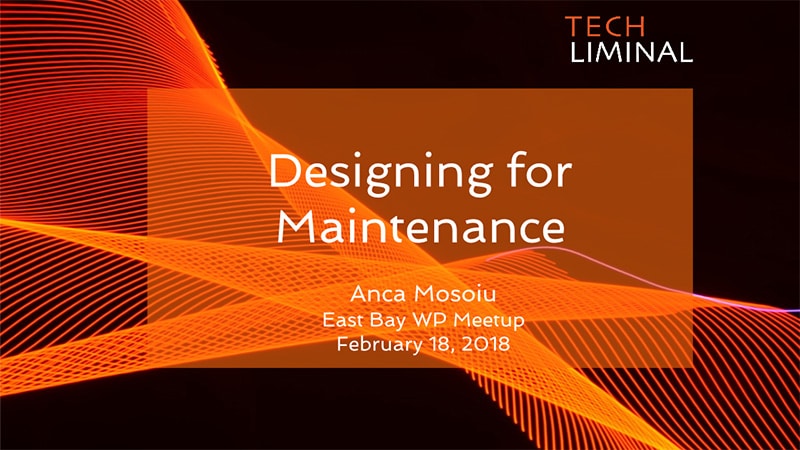





Leave a Reply