Q&A
I want to display PDF and Word docs and let people search them
- Google Custom Search (Google)
- Google Custom Search Plugin for WP
- Search WP
- Document Gallery
- Google Doc Embedder
Move the header menu above the site title
If you’re using the Genesis Header Nav plugin to create a menu in the header (rather than using the Header Right Widget Area), change the priority number from 12 to 6 to make the menu appear at the very top of the header. (The file is genesis-header-nav-class.php)
* Applies `genesis_header_nav_priority` filter. Use a value of 6-9 to add the nav before title + widget area, or * 11-14 to add it after. If you want to add it in between, you'll need to remove and re-build `genesis_do_header()` * so that the output of the widget area is in a different function that can be hooked to a later priority.
Where do I set expires for webfonts?
Google PageSpeed recommends this for fonts: https://developers.google.com/speed/pagespeed/
Set the expires in your .htaccess file. See http://css-tricks.com/snippets/htaccess/set-expires/
Can you turn off Autosave?
Yes: https://wordpress.org/support/topic/turning-off-autosave (need to un-enqueue the autosave script)
The Heartbeat Control plugin lets you limit the frequency of the Heartbeat API.
What should I use for displaying events?
- The Events Calendar
- Events Calendar Pro
- Event Espresso if you need registration, tickets, etc.
You can also use a third-party service like Eventbrite or EventSpot/Constant Contact. Eventbrite integrates with MailChimp. Constant Contact still hasn’t updated its invitation emails with all the capabilities of its regular emails.
Email marketing
MailChimp is the most popular email service provider among those at the meetup, and probably the one you’ll see recommended most often by WordPress developers. It’s easy to integrate with things like the Genesis Enews Extended plugin.
If people are not receiving your email newsletter but their address isn’t bouncing, the problem might be that the mail goes into Gmail’s “Promotions” box.
Ravi says that Gmail doesn’t want you to send to yourself–at least from within WordPress.
Can you switch from Go Daddy shared hosting to Go Daddy WP hosting?
Yes. Ask the nice people at Go Daddy.
How do you add FAQ/Support for Clients?
What’s the difference between Oasis Workflow and Edit Flow?
Ravi demonstrated Oasis Workflow, his company’s plugin for workflow management on multi-contributor sites. It handles issues like creating drafts for updates to published material (without un-publishing the original), assigning content for review, and auditing content. The older plugin Edit Flow includes some of these features, but not the drag-and-drop workflow builder. If you’re building a corporate site or a news site where you need an editorial approval process, this seems worth checking out. (And relevant to the day’s topic.)
Lisa LaMagna: Content Development for Your Company and Your Clients
Lisa LaMagna shared some great tips for creating content. The key is to start with the client’s business goals. If the client can’t articulate those goals, have a strategy session with all the relevant decision-makers in the company.
Once the goals are defined, you can move on to the subject of how the website can support those goals. All content on the site should support the client’s business goals. This is an important component of auditing existing content during a redesign.
Once you have the basic goals and strategies in mind, the next step is to create a very simple poster version of the site idea. Yes, a physical poster, something you can carry with you. Lisa says to think of this as a “pre-wireframe.” Arm yourself with a fistful of $5 Starbucks cards and take your posters to Starbucks.
Offer people a $5 gift card for 5 minutes of their time, and then find out how much they understand/remember after 5 seconds, then after 30 seconds. This is not a test of their memory. Nor is it an A/B test to see which of two versions of the site works better–you can do that later. This is a test of how comprehensible the content is. The idea is to make the content, particularly on the home page, something that people with no prior experience of the client can understand immediately.
You don’t want your website so hyper-targeted that you’re missing general humans.
–Lisa LaMagna
Once you’ve done this testing, you can go to the client with suggestions that are actually backed by research. (Build the expense of the research, both your time and the Starbucks cards, into your content development budget.)
This is one of those ideas that is so good that it gives you that “Duh, why didn’t I think of that?” feeling. Lisa explained that it comes from Don’t Make Me Think, where you will find much more detailed instructions.
Lisa also shared a valuable Content Audit Process and warned us that content is political: there will be people who argue that you need to include things that don’t really support the website’s/business’ goals. Among the tools she suggests for content audits are:
Lisa also discussed pricing for content development. If you can create a well-defined scope of work, fixed fee is the best way to go, with time-and-materials charges for anything outside of the project scope. Remember to include your research time and costs!
Contact Lisa to find out about her upcoming content development workshops.
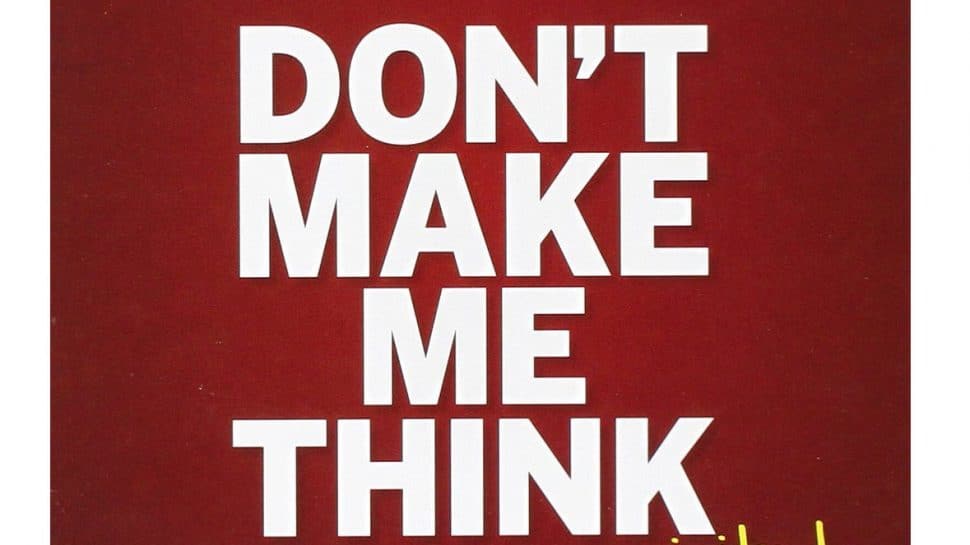





Leave a Reply