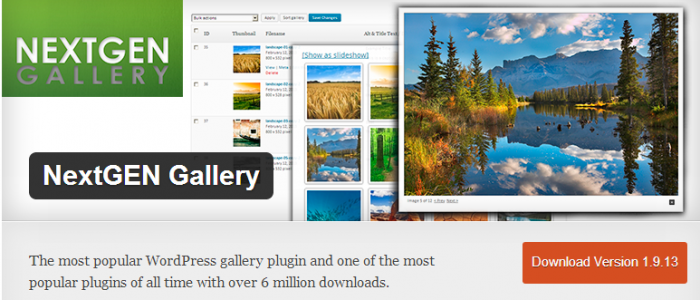
Ted Curran’s Notes
Meetup members shared WordPress plugins and other tools they rely on. Some of these plugins and services are free; some cost money.
Plugins Discussed
Columns and Appearance
- Grid Columns For grid-based layouts
- NextGEN Gallery Photo Galleries
Comment Systems and Anti-Spam
- Comment Luv Commenting system
- Disqus Commenting system
- LiveFyre Commenting system
- Akismet Anti-spam
- Spam-Free WordPress Anti-spam
- Bad Behavior Anti-spam
- Jetpack Comments
Backups & Security
- Backup Buddy Backup
- Vaultpress Backup
- BlueHost Backups Backups
- WP DB Backup Backup
- BackWPUp Backup
- Sucuri Security
Themes Discussed
Cloud Storage Discussed
Hosting Discussed
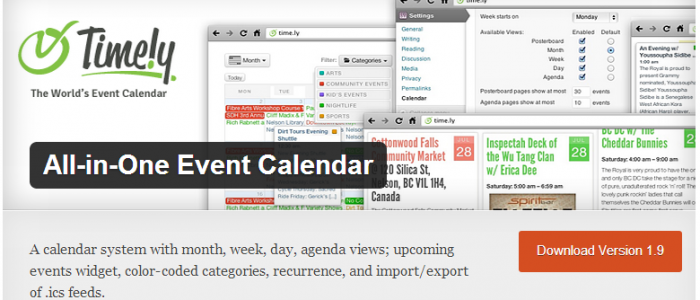
Sallie’s Notes
(Just a few items not included in Ted’s notes, and a few later addenda.)
- Google Font Previewer Chrome Extension
- WP Google Fonts Plugin (Add up to 6 fonts and specify the styles to apply them to)
- Editorial Assistant by Zemanta (Insert related posts and images)
- WordFence Security (limit login attempts, notify when upgrades are needed, etc)
- RPS Image Gallery (Link gallery thumbnails to pages/posts/files/external links)
- All in One Event Calendar (shares with Google, Apple, and Outlook) However, it appears not to be working with WP 3.5, so you might take a look at The Events Calendar.
- Gravity Forms (Best. Forms. Plugin. Evar.)
- WidgetKit (Really cool but resource-heavy plugin for galleries, slideshows, etc. Can insert widgets in any post or page. Not cheap.)
- Dynamic Widgets (Lets you decide which widgets to show on what pages.)
- Easy (Lets you build widgets with page, post, or CPT content inside of them. Kind of like the Genesis Featured Widget Amplified widget, but for non-Genesis sites.)






Leave a Reply