Multisite Tutorials/Reference
- Create a Network (WordPress Codex)
- Multisite Network Administration (WordPress Codex)
- Don’t Use WordPress Multisite! (Mika Epstein)
- The Ultimate Guide to WordPress Multisite (WPMU DEV)
- WordPress Multisite Masterclass (WPMU DEV)
- How to Set Up WordPress Multisite (Webcraft.tools)
- How to Setup (sic) WordPress Multisite (WPKube)
- An Introduction to a WordPress Multisite Setup (Kinsta)
- How to Install and Setup (sic) WordPress Multisite Network (WP Beginner)
- WordPress Multisite Domain Mapping (WordPress Codex)
- Multisite: How to Add New Sites and Map a Custom Domain (WP Engine)
- Migrating Multiple Blogs into WordPress Multisite (WPMU DEV)
- WordPress Multisite Database Tour (Delicious Brains)
- Moving a Site Out of a Multisite Network (TutsPlus)
- Merging a Single Site into a Multisite Network (Pressjitsu)
- Dead-Simple Migration for WordPress Multisite Networks, by ServMask (WP Shout)
- WordPress Multisite 110 (Mika Epstein – updated through WP 4.5)
Multisite Plugins
Add Sites to Your Network
- Multisite Clone Duplicator
Adds a “Duplicate Site” functionality to your network installation - NS Cloner
This is by far the easiest, fastest, and most user-friendly way you will ever create fully configured sites on your multisite networks. - WP Multi-Network
Turn your WordPress Multisite installation into many multisite networks, surrounding one global set of users.
Display Network Sites Menu on All Sites
- Network-Wide Menu by Ron Rennick
- Multisite Shared Menu
- Multisite Site Index
- Dropdown Multisite Selector
Sharing Content Across the Network
- WDS Multisite Aggregate:
Creates a new site where all the most recent posts/pages/etc on a WordPress network may be collected (much like http://wordpress.com/tags/). - Multisite Post Duplicator:
Duplicate/Copy/Clone any individual page, post or custom post type from one site on your multisite network to another. - Broadcast:
Automatically share content by multiposting between multisite blogs. Syndicate posts to other blogs, update posts between blogs, sync posts, share content templates, etc. Broadcasted posts can be linked to their parents, which updates child posts when the parent post is updated. - Network Posts Extended:
The plugin is designed to share posts, pages, and custom post types from across entire network on any given page for any subdomain and the main blog. You may list them in single or double column mode. Add custom css styling to your text, images, whole container and title.
Multisite Admin Plugins
- Multisite Auditor:
The Multisite Auditor gives details on which sites are using which themes and which plugins. This plugin is optimised and designed for large multisite installations that have more than 1000 sites. However, it will also work very well with smaller networks. - Multisite Enhancements:
When you work quite a bit with WordPress Multisites, sometimes you need more information or menu items. This plugin enhances the network area for super admins with useful functions. - Multi Site Plugins Add New:
Adds an “Add New” sub menu item to the Plugins menu of all sites inside of a network for network admins. - Multisite Plugin Manager:
Uses a backend options page to adjust plugin permissions for all the sites in your network. - Network Plugin Auditor:
This plugin adds columns to your Network Admin on the Sites, Themes and Plugins pages to show which of your sites have each plugin and theme activated. - Menus:
Enable or disable WordPress Multisite back-end menus. Adds options to toggle administration menus at Network Admin->Settings page under “Menu Settings”. - Multisite Ticket System:
Allows site admins to submit support tickets to the superadmin.
Media
- Network Shared Media:
This plugin adds a new tab to the “Add Media” window, allowing you to access media in other blogs. - Multisite Shared Media (CodeCanyon)
WordPress Multisite Shared Media does just what it says: makes the uploaded media available across network. It suits perfectly for multi-language setups, and yes, it works with Featured Images and Woocommerce Product Galleries.
Multisite User Management
- Individual Multisite Author:
Create different bios for the same user on different sites within a network - Multisite User Role Manager:
Allows network admins to easily manage each user’s roles and sites from one screen in the Network Admin menu. - Multiple Roles:
This plugin allows you to select multiple roles for a user – something that WordPress already supports “under the hood”, but doesn’t provide a user interface for. - Join My Multisite:
When you have registration turned on, each site admin can choose to use ‘Per Site Registration,’ which will allow them to create a page on their site just for registrations and signups.
Splog & Spam Prevention Plugins for Multisite
- Register IPs:
Sometimes people just decide they’re going to be jerks and create multiple accounts with which to harass your honest users. This plugin helps you fight back by logging the IP address used at the time of creation. - Ban Hammer:
Prevents unwanted users from registering. On a network instance, there’s a network wide setting for banned emails and domains. This means you only have one place to update and maintain your blacklist. - Stop Signup Spam:
Prevents anyone with an the email address or IP address that has been reported to Stop Forum Spam from registering as a WordPress user. - Impostercide:
Prevents unauthenticated users from “signing” a comment with a registered users email address or username. - Anti-Splog:
Prevents the creation of splogs (spam blogs) on open Multisite networks. - Sitewide Comment Control:
This plugin allows you to ban, spam or moderate an unregistered commenter network wide.
Premium Multisite Plugins
- CodeCanyon’s Multisite Plugins:
There are 76 at the time of this writing. - WPMU DEV’s Multisite Plugins:
All their plugins work with Multisite, but some are specifically oriented toward networks.
Disclaimer
I have not used anywhere near all of these plugins, and haven’t used any of them recently, as it’s been years since I worked with a Multisite install.
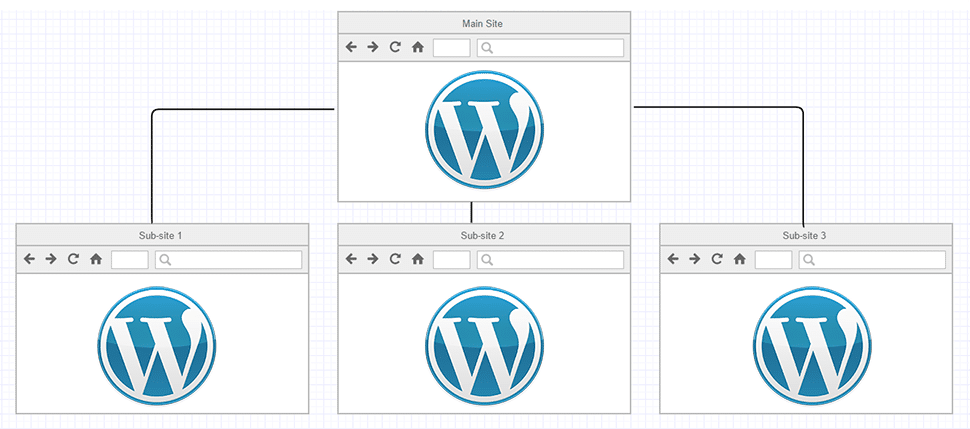





Leave a Reply