At the October 2017 East Bay WordPress Meetup, Sallie Goetsch, Sonja London, Amanda McCoy, and Carol Hatcher reviewed the pros and cons of several different event management plugins for WordPress.
What Event Management Plugins Can Do
- Show events in the order they’re happening.
- Display different event views: calendar, list, grid, map.
- Show extra event information like Google Maps
- Sell tickets to events.
- Import events from other sources.
- Sync with your calendar.
- Export events to people’s calendars.
- Let other people add events and sell tickets.
- Show detailed schedules for all-day events (sometimes).
Event Plugins: Honorable Mention
WordPress Event Plugins Discussed at the Meetup
- The Events Calendar by Modern Tribe
- EventON
- Event Organiser
- Event Espresso
- Events Manager
- All in One Event Calendar
Event Mangement Plugin Spreadsheet on Google Docs
Feel free to update and expand the event calendar plugin comparison spreadsheet at
Sallie’s Slides
These slides have been edited after the fact to include some of the information provided by Amanda, Carol, and Sonja. Sonja’s slides are in this post.
Which Event Management Plugin Is Best for What?
Sell with WooCommerce, Eventbrite, & EDD
The Events Calendar by Modern Tribe
Ticketing & Attendee Management
Bang-for-the-Buck Event Display Flexibility
Cool Add-ons and Slick Visuals
These are not affiliate links and none of the presenters has a commercial connection with any of the plugins discussed.
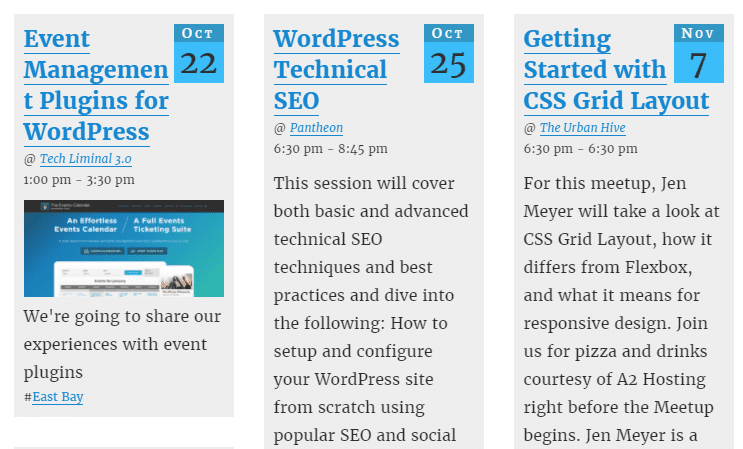





Leave a Reply