Diana Thompson showed us how she used the WP-Members plugin for the California Alpine Club website at the July 2018 East Bay WordPress Meetup. Be sure to check out the other presentations: What Is a Membership Site, MemberPress, and s2Member.
https://www.slideshare.net/EastBayWPMeetup/wordpress-membership-plugins-wpmembers
Sallie’s Notes on Diana’s WP-Members Presentation
What the client needed:
- Content restriction (most pages and the blog are members only)
- Customized registration form with moderation (actual membership applications done offline)
- Very simple events calendar that shows more info to members.
WP-Members has all the features they needed and not too many extra. It only has one level of membership, but that’s okay in this situation: you’re a member, or not.
You can block content by post type, and you can “auto-excerpt” certain post types and show registration forms by post type. The Alpine Club site shows excerpts (rather than full content) of events for non-members, but does not use the auto-excerpt feature.
I notice one of the settings they’re not using is to create membership products.
They are using the regular WP login page for members, but you don’t have to.
Members can see their own info.
There are a few pre-made stylesheets and the option to create a custom stylesheet and plug it in there. Diana likes their default style and hasn’t needed to do a lot of customization.
WP-Members Links
- Documentation and tutorials on the RocketGeek website
- Download WP-Members from WordPress.org
- WP-Members paid extensions
- WP-Members pro bundle (all extensions + support)
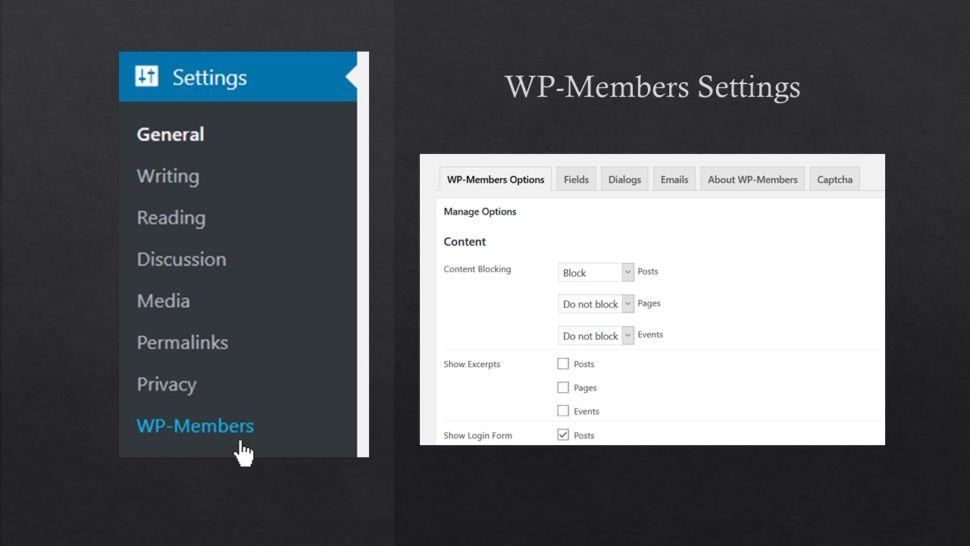





Leave a Reply