A brief overview of social media plugins for WordPress.
- Twitter Widget Pro (Displays your latest tweets in a widget, with lots of options.)
- Tweet Old Posts (Posts links to your older blog posts to Twitter, with optional prefix or suffix. Can be used to post recent posts, too.)
- WP to Twitter (Occasionally problematic with the newest version of WP; used to post links to
- Blackbird Pie (Attractive HTML display of tweets you want to quote)
- Embed Facebook (Great for embedding Facebook galleries on your WordPress site.)
- Wordbooker (Posts from WP to Facebook, including featured images.)
- Simple Facebook Connect (Not really that simple: you have to create a Facebook application to get it to work. Used to allow people to sign in to your WP site with their Facebook login.)
Sharing Plugins
- Share and Follow (puts links to your social profiles in a widget or floating box; adds sharing links to end of posts)
- Digg Digg (nice display for Tweet, Like, etc buttons, vertically beside or horizontally above your posts; shows count of tweets, likes, shares, etc.)
- Social Media Widget (simple clean display of your social media profile links in a widget.)
- Social Plugin for WordPress (allows people to log in to comment using Twitter and FB; integrates with MailChimp)
- AddThis plugin from AddThis (collects your information, but gives you statistics)
- AddtoAny Share/Bookmark/Email (provides an expanding share button at end of posts)
- Sexy Bookmarks (animated icons for sharing sites)
Outside Services
- Twitterfeed (posts any RSS feed to Twitter)
- LinksAlpha (publishes RSS feeds to multiple social networks)
- Ping.fm (updates multiple social sites at once)
- Hellotxt (updates multiple social sites at once)
JetPack
A plugin bundle from Automattic that includes the Wickett Twitter Widget and ShareDaddy, as well as other WordPress.com tools. (Oh, and if you don’t want JetPack and it’s nagging you, uninstall it via FTP: just delete the directory.)
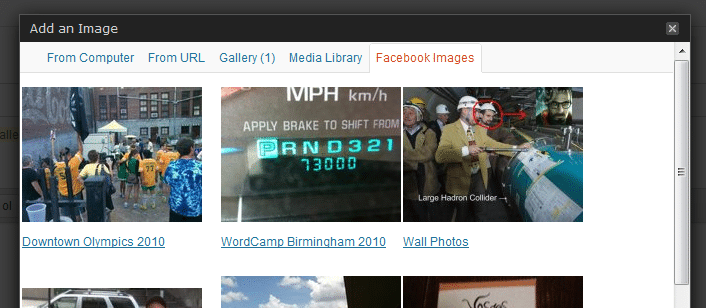





Leave a Reply