We had a jam-packed meetup in March despite the rain, which just goes to show you that everyone wants to learn more about pricing, even if they’ve been freelancing for a while.
Here are some highlights of our discussion about pricing WordPress services.
Charge for Discovery
Discovery is the process of figuring out exactly what your client needs. In many cases, clients don’t know about all the possibilities, so you have to learn about their business and their goals in order to know what kind of functionality they require (e.g. events, e-commerce). You also need to find out what kind of content they have or plan to have, and whether they need content creation services in addition to website design and development services.
Discovery is important consulting work, in addition to being necessary for the creation of an accurate scope of work/estimate/proposal. Time spent in discovery saves time in the actual development process and helps prevent the “Can you also do this?” and “Do it this way instead” moments that delay product launches.
Get Money Up Front
Make sure there is a deposit in the bank before you start work. There’s no one perfect payment schedule–different contractors charge anything from 10% to 100% in advance.
Charge for Project Management
Even if you are not working with subcontractors, every project includes a project management component. This includes client communications: emails and phone calls to keep the client updated on your progress. (If you schedule these on a regular basis, you can avoid interruptions.) Some clients need a lot of hand-holding. Set boundaries so you can get your work done.
Include Training and Documentation
Writing documentation is time-consuming. Don’t underestimate the time it will take to create custom help files. One option is to make a video recording of the site walk-through session with your clients, so they can go back and replay it instead of asking you questions.
Practice Saying “We can do that, but it will cost extra.”
Once you have defined a scope of work, stick to it. You’ll end up making $2/hr if you let clients talk you into adding on extra tasks. If a timely launch is important, save all additional work for a second phase.
Not All Work Hours Are Billable
If you’re new to freelancing, you may be shocked at how much non-billable work you have to do when you’re self-employed: marketing, invoicing, bookkeeping, etc. Plus you need to save at least a few hours a week just for keeping up with developments in your field–more if you are learning a new programming language. When you set your hourly rate, keep in mind that you will not average more than 20 billable hours in a week.
Packages Have Pros and Cons
If you create fixed-rate packages like the ones at Theme Valet, you can save a lot of time on writing proposals. But be very clear on what those packages do and don’t include, and make sure that you are making an acceptable hourly rate by tracking the time it takes you to produce one of these packaged sites. (You will get quicker as you go on as long as the tasks involved remain identical.)
Track Your Time
Even when you are not billing by the hour, track your time. That way you’ll know what you’re really making on a project, and where you need to increase what you’re charging. Many tasks will take longer to complete than you expect; some will go more quickly.
Figure Out Where Your Sweet Spot Is
It’s easier to be really good at something if you specialize, whether it’s in a particular framework or a particular vertical. Trying to be all things to all people is a recipe for failure.
Develop a Network of Fellow Professionals
Once you know which clients you want, you need a place to send the clients you don’t want. You’ll also need people to team up with if you want to offer multiple services. If you’re mainly a developer, get to know designers, SEO experts, and content strategists as well as other developers. Making a good referral can bring a client back to you later.
Conduct Site Reviews for Existing Clients
Sonja London conducts annual site reviews for existing clients, to make sure that their websites still serve their needs. This is a good source of additional business, because eventually those clients will need either add-ons or redesigns.
Charge for Support
All WordPress websites require regular support and maintenance, and all websites of any kind require backups and security. You can generate predictable recurring revenue by providing monthly support packages. If you don’t want to do support yourself, set your clients up with a service like WP Site Care. And do your best to set them up with a good hosting company that provides backups and security scans.
Charge a Reactivation Fee
Ever have a client fall off the planet and leave you hanging with a half-finished job? Make it clear to clients that you will charge them to maintain development sites and to reactivate their projects if they go months without communicating. It’s going to take you extra hours to get back into the groove of that project, and there’s no reason to bear that cost yourself.
Be Prepared to Launch without Content
Projects often get hung up waiting for clients to produce content. If content creation is not one of the services you offer (and therefore your responsibility), you need to protect yourself from delays. Some options include launching a site with filler text if clients can’t meet their deadlines, or refusing to start a project if the content required for launch is not complete.
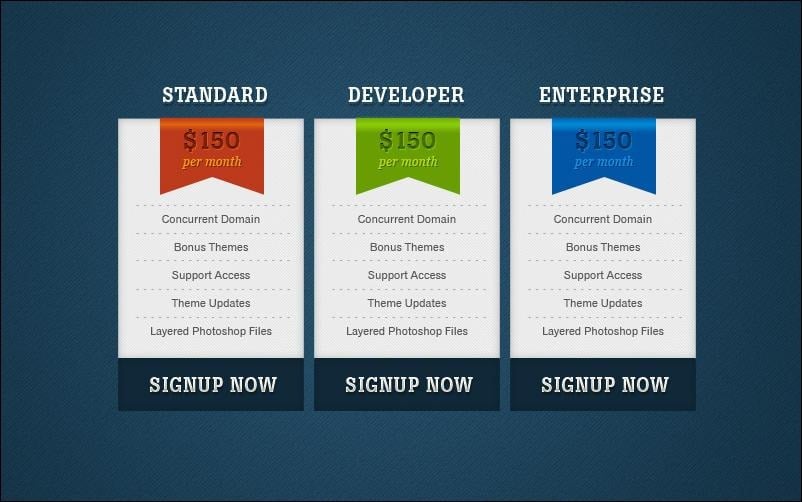





Lots of good, practical advice about freelancing and pricing here. As much as we hear these things, they still need to be repeated as often as possible. Everyone has something on this list they could do better at. 🙂