Gallery Plugins
jQuery Lightbox For Native Galleries
Makes the native WordPress galleries use a lightbox script called ColorBox to display the fullsize images.
Extremely simple, but this plus the built-in (a.k.a. native) galleries in WordPress is enough for many purposes. See for example Around the World in 180 Days. (For a tutorial on using the native galleries in WordPress, see this post.)
Photonic
Photonic lets you use the WordPress
galleryshortcode and ramps it up with a lot of added functionality. It adds support for several new parameters to enhance your galleries. It supports Flickr photos, Photosets, Galleries and Collections, along with Picasa photos and albums.
Used to produce a slideshow with a native gallery on Sallie’s personal blog.
Used to embed Picasa photos on the Congregation Beth Israel website.
Requires a Flickr API Key (easy to get). Also, you need to be sure to get your Flickr ID from http://idgettr.com/ and use that, not your Flickr username. Using it to display Stefan’s Flickr photos of me on my personal blog.
Awesome Flickr Gallery
Warning! Does not play nicely with Multi-site. (Or conflicts with something I have on my multi-site install, even if that isn’t activated.)
Installed a test link to my anemic Flickr galleries on the VQS Test Site. Note that even if you use the gallery post format with Picasa and Flickr, they don’t display as WordPress galleries (with a thumbnail and list of photos).
NextGEN Gallery
This is probably the biggest and most popular gallery plugin for WordPress. It has about a billion add-ons. I never got along with it. Weirdly, the plugin’s home page still uses Kubrick.
Portfolio Slideshow
Easily add a clean and simple javascript slideshow to your site. The slideshow integrates well into any design, supports fluid-width themes, and offers lots of options for power users, too.
Recommended by Steve Caramia.
Mouseover Gallery
Shows thumbnails on the right and the main image on the left: when you mouse over a thumbnail, it displays that image in the main image area. Ron Richardson installed it for his client Monica Mroz.
Bookmarks:
Slideshow and Slider Plugins
Rotates background images for your whole site or just a single page or post, automatically adjusting them to fill the browser screen. The plugin author’s demo site will make you crazy, because there’s another slideshow (in the header) and also a rotating text box, which is way too much movement. Pretty cool plugin, though. Requires keeping your background slides in a special folder, so you need FTP.
WP-Cycle
Dead-simple photo rotator. You can link photos manually to a URL. Used here in the Office Thieves page.
Easing Slider
Another dead-simple slider. Not many options, but easy, good-looking, and your clients can use it.
Flex Slider
One of the few responsive sliders out there. There’s a WordPress Plugin, Flex Slider for WP Rotator. It requires WP Rotator, which itself requires a custom post type or some other tinkering with your functions.php file. Not the most user-friendly thing on the planet. More should come along soon.
Header Image Slider
Uses Nivo Slider to create a slider of your header images. Adds this option to Custom Headers under Appearance. Not recommended for use with WP Supersized, unless you want your site visitors to get dizzy.
Featured Content Gallery
The standard plugin for showcasing your posts visually. Shows featured images, captions, post titles, and links to posts.
SSP Director Tools
Formerly SlidePress, this is the WordPress plugin for SlideShow Pro Director, a cool tool for building slideshows. The plugin is free; SlideShowPro Director costs $59 for a single user and the SlideShowPro Player for Lightroom costs $35 for a single user.
Bookmarks:
Photoblogging Themes
Graph Paper Press

Free themes include Mansion, Modularity Light, Work-a-holic, Visualization.
Photocrati
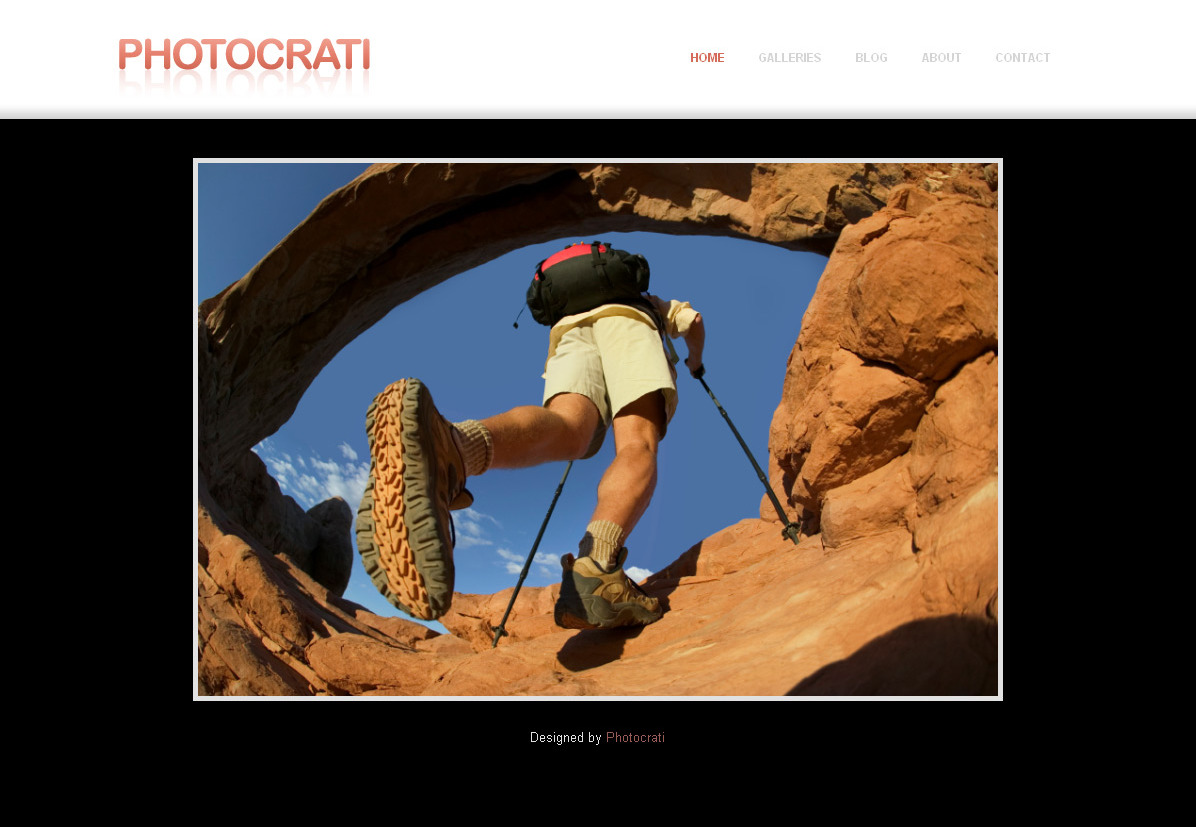
Gorgeous premium theme for photographers. Includes a built-in shopping cart for selling your photos, and copy protection as well.
Autofocus 2.0
(Previously Autofocus+, a child theme of Thematic).

Free (lite) and pro ($25) versions. Based on an 800px, 8 column grid. Automatically arranges your images, which are also your posts.
StudioPress photography themes
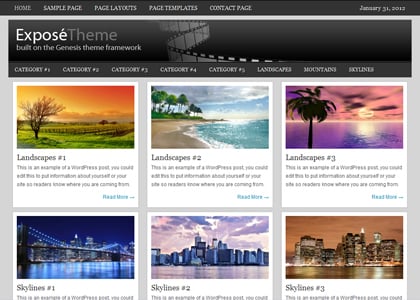






Leave a Reply